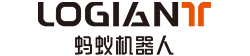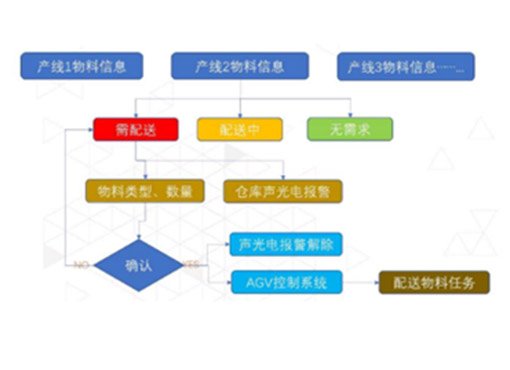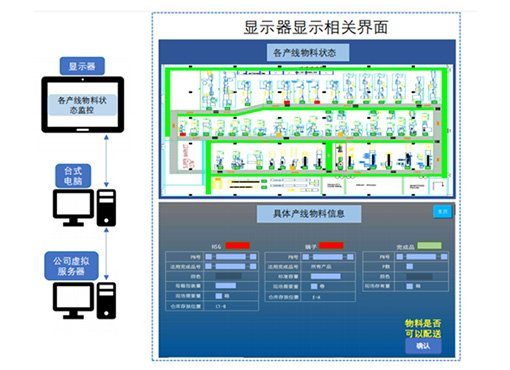Function Description:
1. The software is installed in the LOGIANT's virtual server.
2. After the material personnel arrive on duty, confirm and enter the material information of each production line in this shift.
3. Material information data supports the import and export of EXCEL table data.
4. Real-time display of the material demand status of each production line, the production line that triggers the distribution demand will turn on red, the yellow light will turn on during delivery, and the green light will turn on if there is no demand.
5. After the production line triggers the material demand, the material system receives the information, and the acousto-optic alarm in the warehouse reminds the material personnel to confirm the material demand information. The button light in the production line material demand call box starts to flash. After clicking the production line material status light in the software, Enter the material information query interface of the specific production line. Click "Confirm", the alarm will be automatically released, and the button light in the material demand call box will stop flashing. If delivery is temporarily unavailable, return to the homepage and keep the call.
6. The software must be a web page version, which can log in at multiple points at the same time and view or modify data according to the authority level.